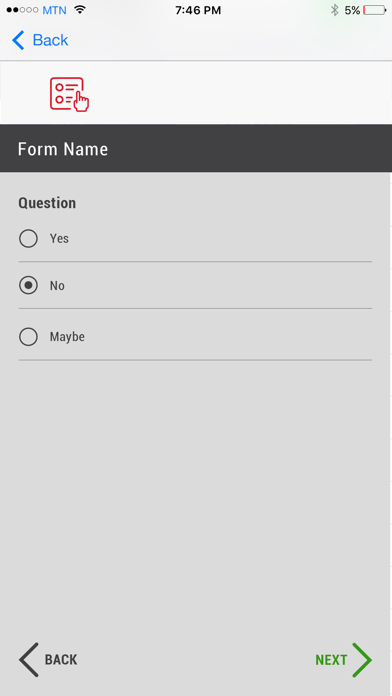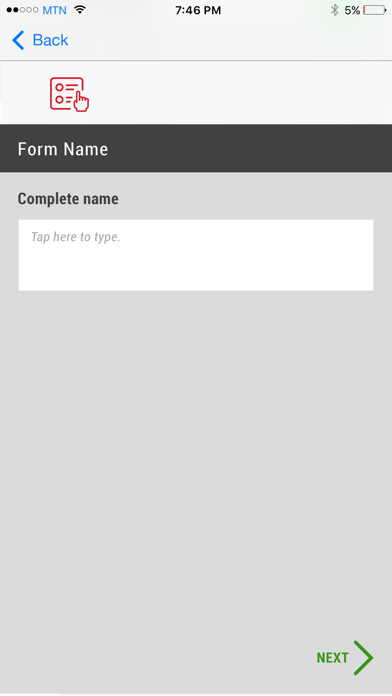Barrows TradeX
Job cards view all:
Refresh checks for new job cards
- Allocated time to complete job
- Google maps button
- Each job card has indication of revenue
stream:
- Installation
- Event
- Upliftment
- Audit
- Maintenance
Products view:
List of all items allocated for the day is
viewed here.
- User must accept that they have recieved
all items.
- Check to acknowledge
- User can’t progress
Routes / Start day:
- Capture vehicle reg. no.
- Capture odometer at start of trip
‘Trip’ is defined by the period the user is actively
working through job cards. Can be 1 day or more.
- User taps Start trip
- Distance of device to address. Will update
as device moves to each address.
- Time to destination (Google maps)
- Tap to load Google maps (API)